Facebook’s Awesome Changes for Android, It’s Called ‘Home’, & Here’s What You Need To Know.
By Contributing Writer Neil Lopez: Neil is a web development guru & tech enthusiast.
On Friday, Facebook gave the world another reason to get an Android device. At their headquarters in Palo Alto, the social media giant announced it’s huge mobile plans for Android: Facebook ‘Home.’ Although it will initially be available only on a few models, Facebook Home represents how Facebook wants to exist on Android phones.
If you’re confused by Facebook Home, or just want to get a better understanding of everything the new interface entails, we’ve got you covered.
So what is it?
At the event, CEO Mark Zuckerburg consistently referred to Home as “putting people first instead of apps”
Zuckerburg was trying to stress that Home is not a new OS or isn’t a bootstrap of Android OS, it is a new home screen experience and app launcher interface for Android that gives your Facebook notifications, news feeds posts and message more integration with the overall phone experience.
What are the features?
When you turn on a phone running Facebook home, the lock screen and the home screen default to a function called Cover Feed. Cover Feed is a stream from your news feed, putting focus on what your friends are currently doing and sharing. You can flip through stories on the screen and double tap a story to like it. The idea is to help surface the most important updates from the people in your life, updates that you may have otherwise missed.
Notifications
Notification will push across home as well. They will include updates from Facebook and other apps to your home screen. You can choose to move the notifications away or access them later, you can simply flick them away.
Chat Heads and Messaging
One of the big features Facebook is touting is the new messaging component dubbed chat heads. Chat heads are persistent messages — all avatar based — that can appear on top of other apps.
This means if you get a text message while reading an article on the web, you can respond to that message in a pop-up, without having to navigate to the messages app. plus, icons for chats can be moved around the screen for fast access to conversations that are ongoing.
Chat heads works with both SMS and Facebook Messenger messages.
App Launcher
While Facebook wants to focus less on other apps and more about making Facebook the center of your phone, Facebook Home will still have an app launcher.
Swiping up on your Facebook profile photo will open up the app launcher. In addition to having a full drawer of all your apps, you can also customize your favorite apps into their own areas and pages.
HTC First to be the first Phone with Home Feature
On the HTC First, all notifications for apps on your home screen will come through Facebook Home. For users that download Home for their existing Android device, only Facebook notifications will show up. Not all android based devices will be available for the Home feature
Here’s a list of the phone’s that will allow you to run Home:
HTC One, the HTC One X, the Samsung Galaxy S III, the Samsung Galaxy Note II and the upcoming Samsung Galaxy S4.
When will it be available?
Facebook Home will be available on April 12 via download from Google Play.
(All of these phones will have the Home feature on the front screen)
If you want to learn more about ‘Home’, watch this very cool video below.














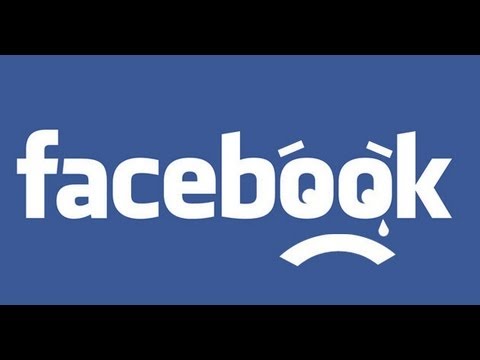









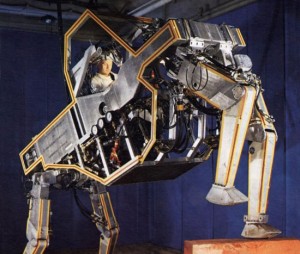



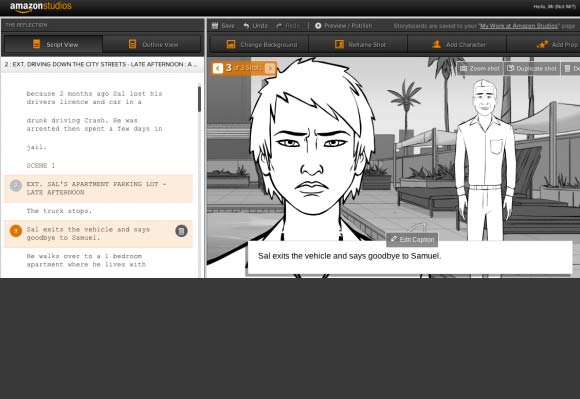
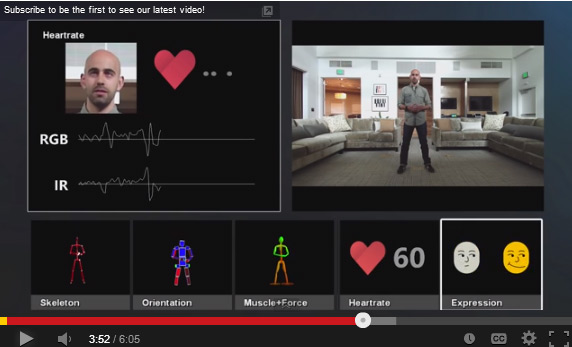





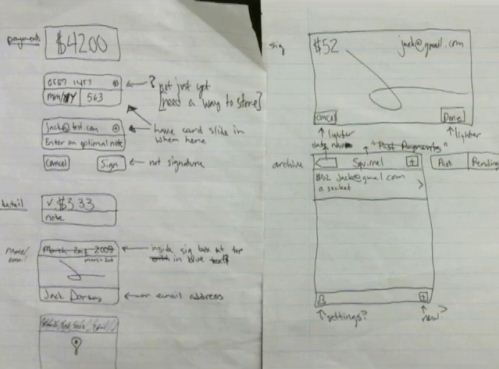















Posted by Minister Jennie Milledge on April 8, 2013.
Your articles are very informative. Thank you Neil Lopez for keeping me up to date with all of the new advantages through technology that are out there.