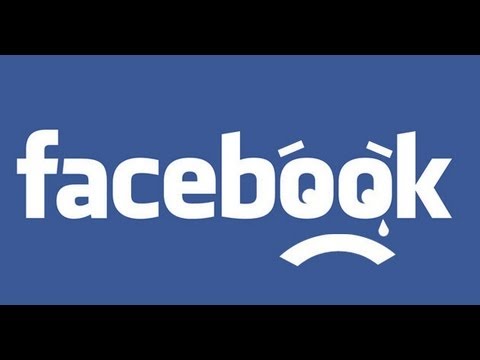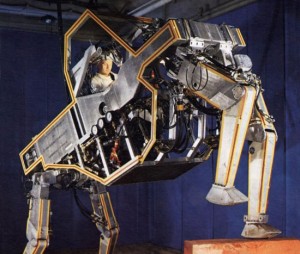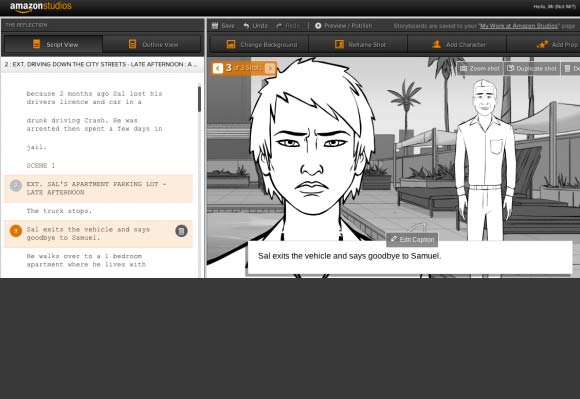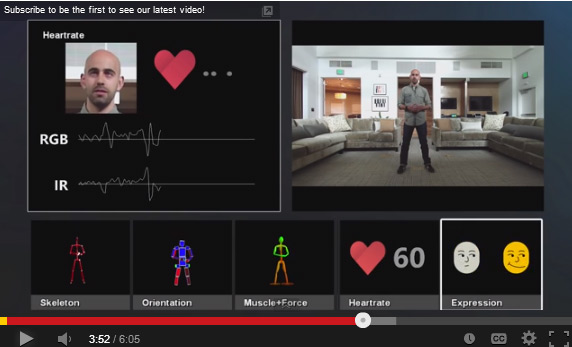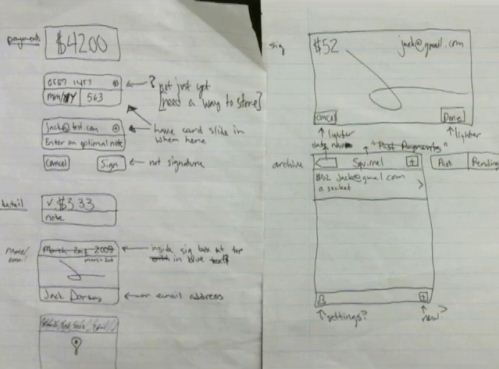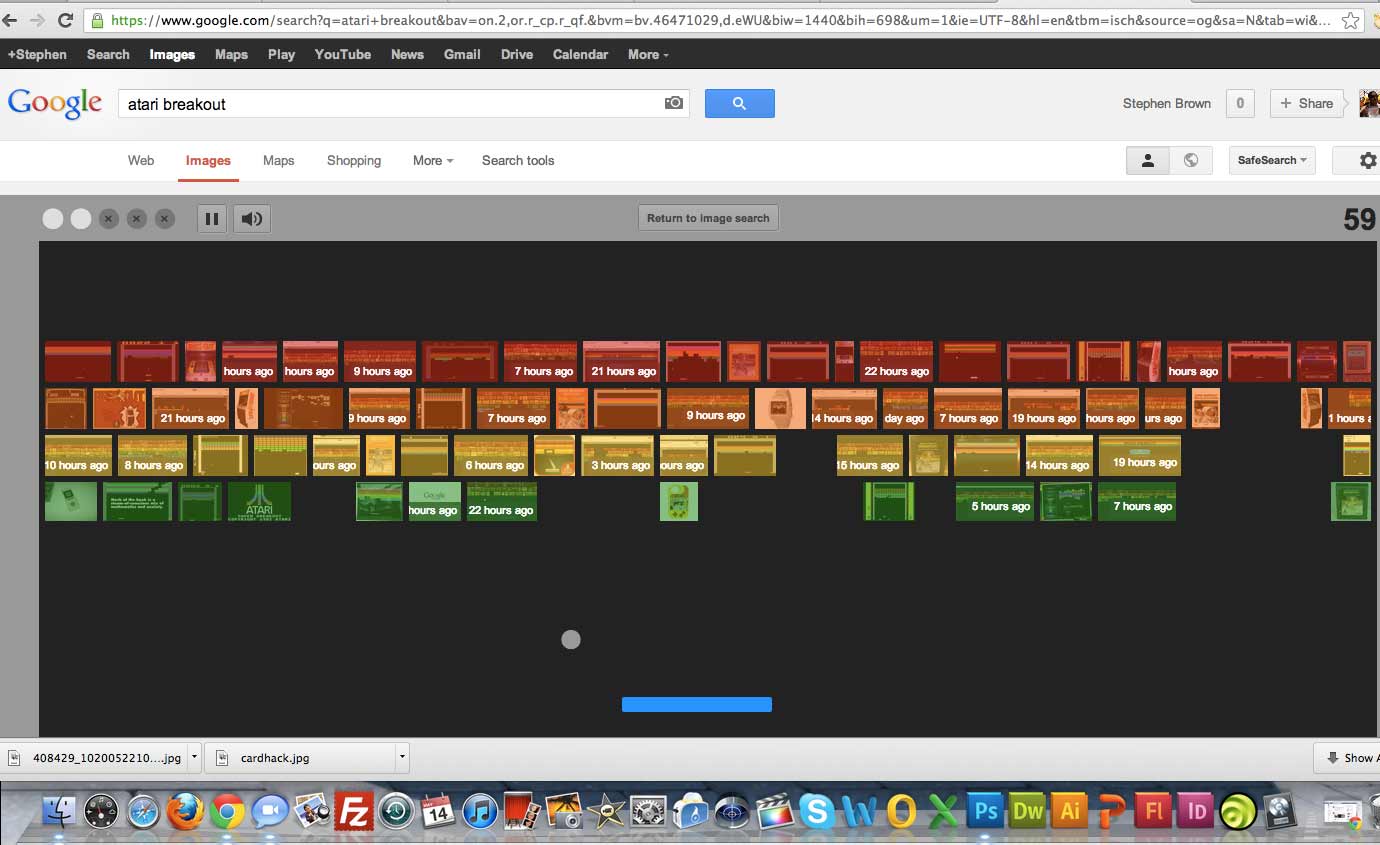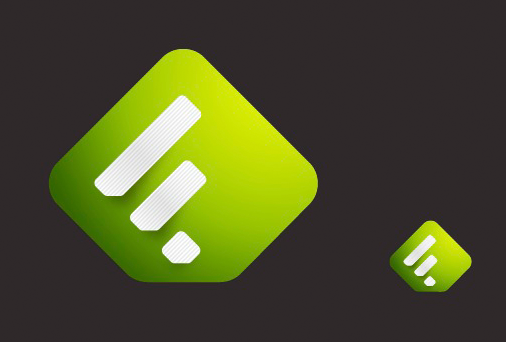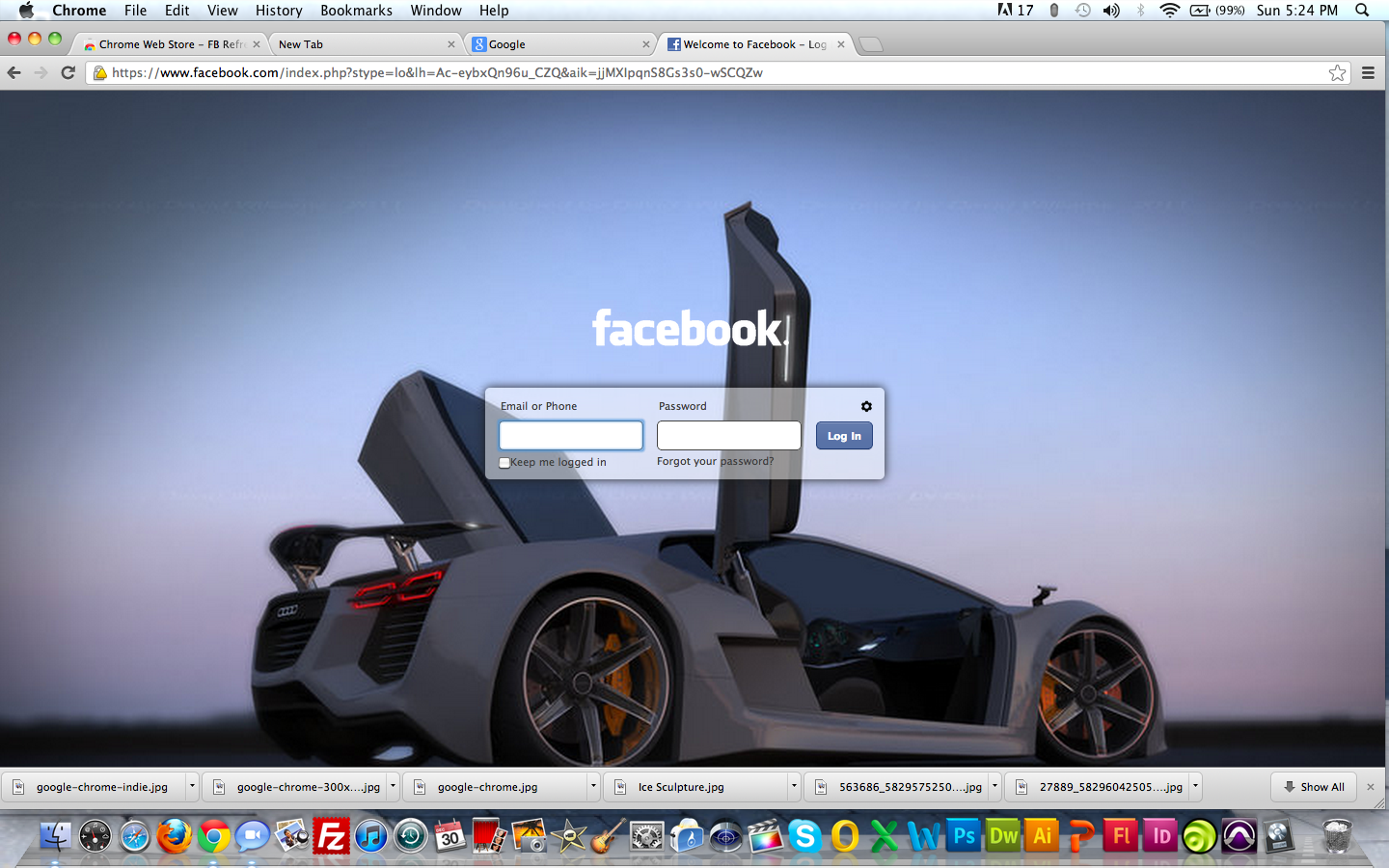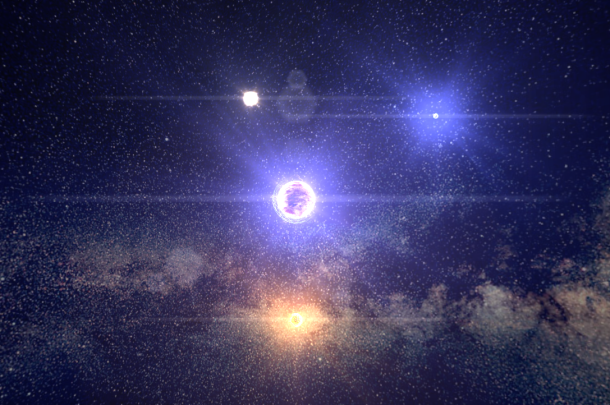If you’re a Business Owner or Consumer, Here’s How To Take Advantage of Google Offers
 By Contributing Writer Alex”Fernando” Montenegro: Fernando is a super talented Android developer and technical wizard. Pretty much an 8th Degree Black Belt on most things tablet, phone and geek.
By Contributing Writer Alex”Fernando” Montenegro: Fernando is a super talented Android developer and technical wizard. Pretty much an 8th Degree Black Belt on most things tablet, phone and geek.
Getting deals online from local businesses just became a whole lot easier. Google has developed, and is testing in the U.S. a system of personalized offers for users called Google Offers, where users can easily find deals through Google Maps. The Google Offers mobile app is available for bothAndroid and iPhone or from your own tool at google.com / offers where you will see different categories by which to choose.
For Consumers
Once you download the app, you select the offer that interests you. The app presents deal information, discount and offer time left, and other pertinent business info. What I like about the app is that it is very non invasive, only sending you deals that really interest you based on a short questionnaire upon sign up. The app observes your tastes, and site visits, and recommends deals and offers, then quickly gets you ready to purchase with your Google Wallet: For the moment Google Offers is only available in certain U.S. cities however please follow the links above to take full advantage of exclusive deals in your area.
For Business Owners
For business owners, if you want to start offering deals, the Google Offers registration process is simple. Go to www.google.com / offers / business , log-in, and start creating your offer which will define the price, durability and design. You will also will have the support of the Google team if necessary to help you create it.
Google helps you gain subscribers who may qualify for, and receive the coupon offer from your business.
*Please Watch the Video Below To Start Using This Great Service: